New User Accounts
Introduction
READ CAREFULLY:
To participate in the CTA + Metra program, you will need a Ventra account AND sign in to the Ventra Mobile Application. Students who have not logged into the Ventra app at least one time will not be able to receive the Metra mobile tickets each month. The Ventra app can be downloaded on Apple or Android devices.
Google play & appstore icon
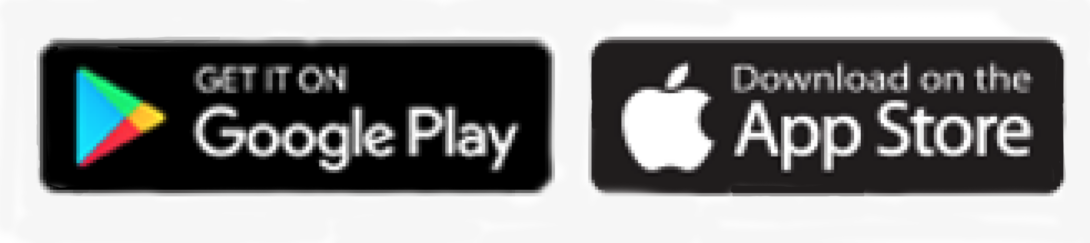
To register for a Ventra account, you can either:
Create a new account within VentraChicago.com (contin)
Create a new account within VentraChicago.com
Create a new account within VentraChicago.com
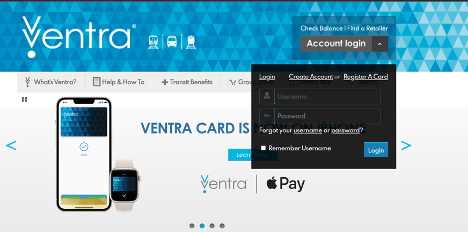
Go to ventrachicago.com and create an account .
Remember, after creating an account you will need to download the Ventra Mobile Application AND login to receive your tickets
Create a new account within Ventra Mobile App
OR
Create a new account within Ventra Mobile App
OR
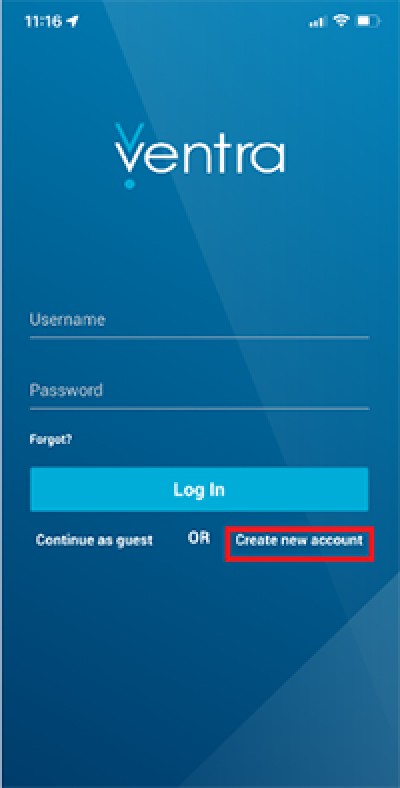
Download Ventra Mobile App
After downloading the mobile app, walk through the steps to either login with an existing account or create a new account. You will need your username to finish registration for the CTA + Metra U-PASS.